Google Adsense is the simple way you can turn web traffic into money. Instead of going through the stress of selling advertising space or creating your product, with Google Adsense all you will need to do is some minute’s set-up process and you will be earning money immediately.
Are you confused on how Google Adsense works, how to set Google Adsense, meaning of Google Adsense and many more questions. Here are basics on how Google Adsense works.
What is Google Adsense?
Google Adsense is a contextual advertiser program.
How Does Google Adsense Works?
Adsense will read all the text around the ad and figure out what the webpage is all about and serve up ads that are relevant to your website. For example, if you’re running a website that teaches how to start a piggery and you don’t have any product to sell on the site, but you want to make money from it, all you need to do is to set up a Google Adsense. Once your Adsense account is set, it will read the text on your site and figure out the best ad relevant for your site.
Whenever anyone clicks on your ads, you will get paid. The amount you will receive on every click depends on how the click is valuable to the advertiser. For example, if you’re running a fishing website, you might only make $0.15 a click, but if you are running a website related to loan, you might get paid as much as $5-$15 a click.
How To Set Up Google Adsense Account?
To get started, go to http://www.adsense.com , register an account with them, but before you register, you must have a website running already so that Google will know where you plan on putting the ads.
Then, walk through the AdSense set-up process. At the end of the process, Google will generate a small snippet of code.
Copy and paste this code into your HTML editor. Upload the file, and then wait about five minutes for it to process. Once AdSense has had a chance to read your website, it’ll generate the ads and you’ll soon be up and running.
What Kind of Websites Work Well with Google AdSense?
The best kind of website that work fine for Adsense have to be a content websites that get most of its traffic from search engines.
It’s very rare that you’ll be able to make more money from AdSense than you’re spending from another advertising source. For example, it doesn’t really make sense to try to advertise in a magazine for your website and try to make the money back with AdSense.
Because search engine traffic is free, you’ll almost always be profitable if you’re driving traffic from search engines to AdSense.
Content sites work best because you have increased trust already and people will tend to click on your recommendations and links. Also, AdSense tends to earn less than selling your own or other people’s products, so it doesn’t really make sense to use AdSense in conjunction with an ecommerce site.
In short, AdSense works best with content sites that are ranked in search engines.
These are the basics of how to use Google’s innovative AdSense program. Setting of Adsense takes less than 20 Minutes. If you’re already getting traffic, you can very soon be expecting a check from Google.





















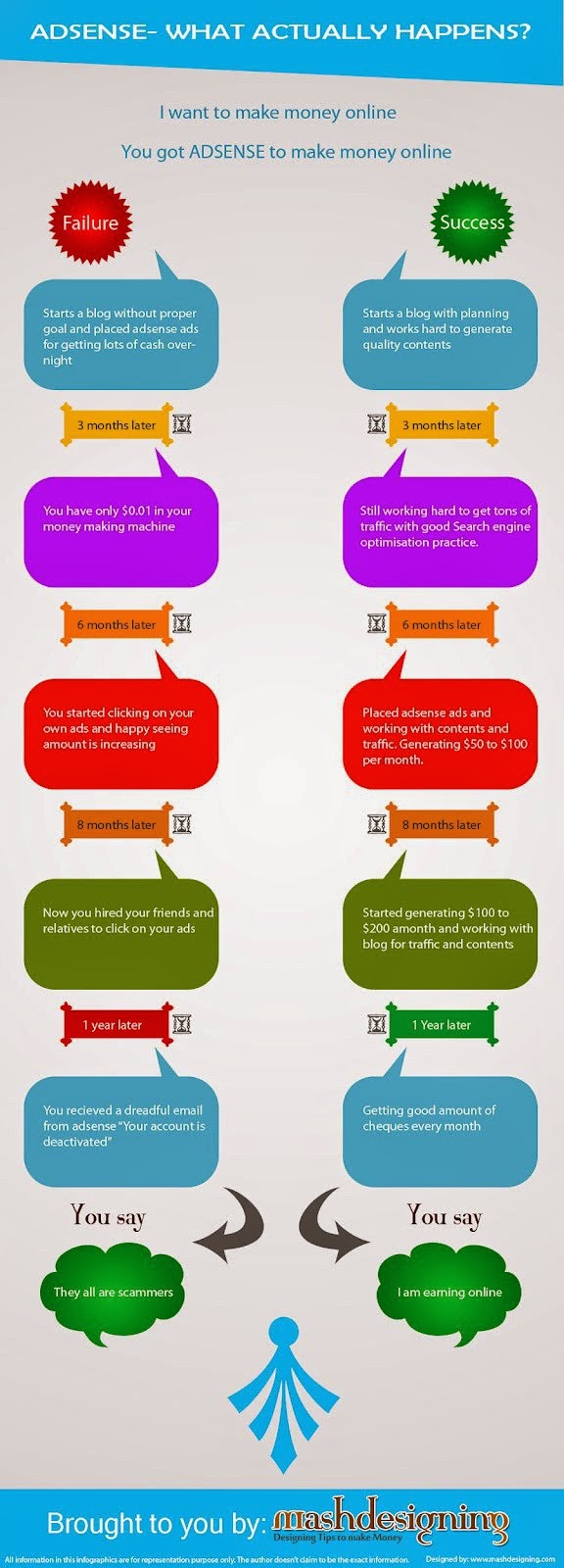
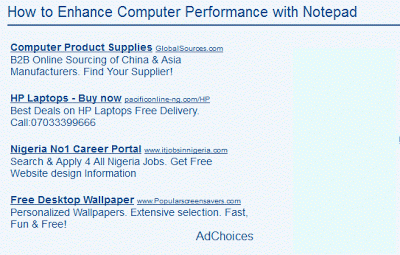
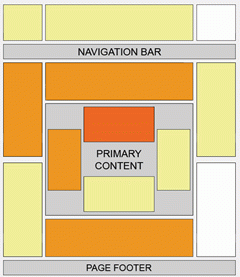




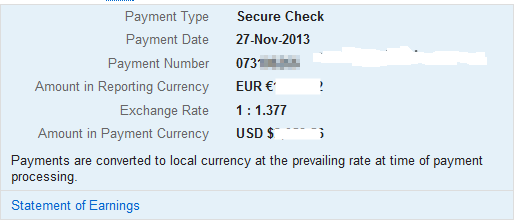
.jpg)